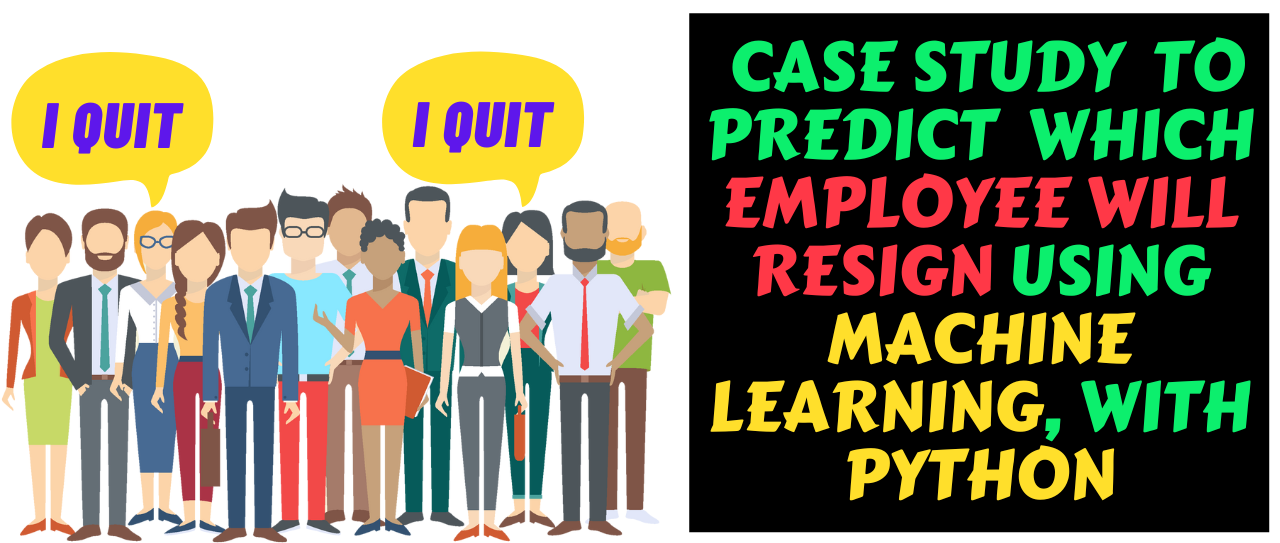
Retention Study - Figuring Out Which Employees May Quit¶
Currently, all companies are facing tremendous pressure to retain their employees. It’s the employees of any company which take it at the top. Hence, it has been the top priority of all the companies to retain their good employees, which proves to be beneficial in the long run.
All the companies now started using Machine Learning algorithms to predict which employees are likely to quit. If they can predict before the employee actually resigns then they can take preventive measures to retain the employee.
Today we are going to use a case study to show a step by step approach to predict all the employees who are likely to resign.
We will be using Python to conduct this study and utilize machine learning algorithms like Logistic Regression and Artificial Neural Network, which is also popularly known as Deep Learning to predict.
At the end we will compare the results from both the algorithms to zero down the best.
Loading our Main HR Data and Import the packages¶
# import the packages
import pandas as pd
import os
os.chdir("C:\\Users\\ASUS\\Desktop\\case study")
#import the data
main_df = pd.read_csv("data.csv")
main_df.head()
| employee_id | number_project | average_montly_hours | time_spend_company | Work_accident | left | promotion_last_5years | department | salary | satisfaction_level | last_evaluation | |
|---|---|---|---|---|---|---|---|---|---|---|---|
| 0 | 1003 | 2 | 157 | 3 | 0 | 1 | 0 | sales | low | 0.38 | 0.53 |
| 1 | 1005 | 5 | 262 | 6 | 0 | 1 | 0 | sales | medium | 0.80 | 0.86 |
| 2 | 1486 | 7 | 272 | 4 | 0 | 1 | 0 | sales | medium | 0.11 | 0.88 |
| 3 | 1038 | 5 | 223 | 5 | 0 | 1 | 0 | sales | low | 0.72 | 0.87 |
| 4 | 1057 | 2 | 159 | 3 | 0 | 1 | 0 | sales | low | 0.37 | 0.52 |
Dummy Variables¶
We can see that department and salary are categorical variables, hence we are going to create a dummy variable for them
main_df=pd.get_dummies(data=main_df, columns=['department', 'salary'],drop_first=True)
main_df.head()
| employee_id | number_project | average_montly_hours | time_spend_company | Work_accident | left | promotion_last_5years | satisfaction_level | last_evaluation | department_RandD | department_accounting | department_hr | department_management | department_marketing | department_product_mng | department_sales | department_support | department_technical | salary_low | salary_medium | |
|---|---|---|---|---|---|---|---|---|---|---|---|---|---|---|---|---|---|---|---|---|
| 0 | 1003 | 2 | 157 | 3 | 0 | 1 | 0 | 0.38 | 0.53 | 0 | 0 | 0 | 0 | 0 | 0 | 1 | 0 | 0 | 1 | 0 |
| 1 | 1005 | 5 | 262 | 6 | 0 | 1 | 0 | 0.80 | 0.86 | 0 | 0 | 0 | 0 | 0 | 0 | 1 | 0 | 0 | 0 | 1 |
| 2 | 1486 | 7 | 272 | 4 | 0 | 1 | 0 | 0.11 | 0.88 | 0 | 0 | 0 | 0 | 0 | 0 | 1 | 0 | 0 | 0 | 1 |
| 3 | 1038 | 5 | 223 | 5 | 0 | 1 | 0 | 0.72 | 0.87 | 0 | 0 | 0 | 0 | 0 | 0 | 1 | 0 | 0 | 1 | 0 |
| 4 | 1057 | 2 | 159 | 3 | 0 | 1 | 0 | 0.37 | 0.52 | 0 | 0 | 0 | 0 | 0 | 0 | 1 | 0 | 0 | 1 | 0 |
main_df.isnull().sum()
employee_id 0 number_project 0 average_montly_hours 0 time_spend_company 0 Work_accident 0 left 0 promotion_last_5years 0 satisfaction_level 27 last_evaluation 27 department_RandD 0 department_accounting 0 department_hr 0 department_management 0 department_marketing 0 department_product_mng 0 department_sales 0 department_support 0 department_technical 0 salary_low 0 salary_medium 0 dtype: int64
We would also like to check % of missing value per variable¶
Satisfaction_level and last_evaluation are having missing values less than 0.5%. This is negligible. We can either replace them by their respective mean or we can delete them. It's not going to impact the model much since there are very few missing values.
round(main_df.isnull().mean()*100,2)
employee_id 0.00 number_project 0.00 average_montly_hours 0.00 time_spend_company 0.00 Work_accident 0.00 left 0.00 promotion_last_5years 0.00 satisfaction_level 0.18 last_evaluation 0.18 department_RandD 0.00 department_accounting 0.00 department_hr 0.00 department_management 0.00 department_marketing 0.00 department_product_mng 0.00 department_sales 0.00 department_support 0.00 department_technical 0.00 salary_low 0.00 salary_medium 0.00 dtype: float64
Now we will delete all the rows with missing values¶
main_df = main_df.dropna()
Now we will drop the employee id¶
If we see that there is any column where all the values are same or all the values are different without meaning any quantity, then we should delete all those columns. Here employee id doesn't quantiy anything, it's just like a name, indicating each employee. Hence we will delete it.
# Removing employee ID
main_df.drop(columns='employee_id',inplace=True)
main_df.head(2)
| number_project | average_montly_hours | time_spend_company | Work_accident | left | promotion_last_5years | satisfaction_level | last_evaluation | department_RandD | department_accounting | department_hr | department_management | department_marketing | department_product_mng | department_sales | department_support | department_technical | salary_low | salary_medium | |
|---|---|---|---|---|---|---|---|---|---|---|---|---|---|---|---|---|---|---|---|
| 0 | 2 | 157 | 3 | 0 | 1 | 0 | 0.38 | 0.53 | 0 | 0 | 0 | 0 | 0 | 0 | 1 | 0 | 0 | 1 | 0 |
| 1 | 5 | 262 | 6 | 0 | 1 | 0 | 0.80 | 0.86 | 0 | 0 | 0 | 0 | 0 | 0 | 1 | 0 | 0 | 0 | 1 |
We will check the number of 1(resigns) and 0(still working) in left variable¶
It seems that the it's a balanced data since the ratio of 0 and 1 is not too high
main_df['left'].value_counts()
0 11407 1 3549 Name: left, dtype: int64
# We remove the label values from our training data
X = main_df.drop(['left'],axis=1)
# We assigned those label values to our Y dataset
y = main_df['left']
Now we will split the data into training (70% of the data) and rest 30% - named test, will be kept aside for later use.¶
# Split it to a 70:30 Ratio Train:Test
from sklearn.model_selection import train_test_split
X_train, X_test, y_train, y_test = train_test_split(X, y, test_size=0.3)
Now we will do the feature scaling¶
This is done so that all the independent variables become comparable
# Normalize the data
from sklearn.preprocessing import StandardScaler
sc = StandardScaler()
X_train = sc.fit_transform(X_train)
X_test = sc.transform(X_test)
Now let's Train a Logistic Regression Model¶
from sklearn.linear_model import LogisticRegression
from sklearn.metrics import confusion_matrix
from sklearn.metrics import classification_report
from sklearn.metrics import accuracy_score
model = LogisticRegression()
model.fit(X_train, y_train)
LogisticRegression()
predictions = model.predict(X_test)
print("Accuracy {0:.2f}%".format(100*accuracy_score(predictions, y_test)))
print(confusion_matrix(y_test, predictions))
print(classification_report(y_test, predictions))
Accuracy 79.01%
[[3180 265]
[ 677 365]]
precision recall f1-score support
0 0.82 0.92 0.87 3445
1 0.58 0.35 0.44 1042
accuracy 0.79 4487
macro avg 0.70 0.64 0.65 4487
weighted avg 0.77 0.79 0.77 4487
Overall accuracy is 79% and precision for 0 and 1 are 82% and 58% respectively. So it means that out of all the 0 82% matches with our prediction, but out of all the 1 only 58% matches with our prediction.¶
Now let's Train an Artificial Neural Network Model¶
# Importing the Keras libraries and packages
from tensorflow.contrib.keras.api.keras.models import Sequential
from tensorflow.contrib.keras.api.keras.layers import Dense
from tensorflow.contrib.keras import backend
We will first initialize the ANN and then add some hidden layers into it.¶
# Initialising the ANN
classifier = Sequential()
# Adding the input layer
#units = (total ind var + dep var)/2 - (it's a tip)
# initialize the weights with the function "uniform"
# rectifier funciton for input layer & sigmoid for output
# together it's called relu(rectified linear unit)
classifier.add(Dense(units=10,
kernel_initializer='uniform', activation='relu',
input_dim=18))
# Adding the second hidden layer
# just copy paste the above line without input_dim
classifier.add(Dense(units=10,
kernel_initializer='uniform', activation='relu'))
# Adding the output layer
#output is binary, hence units will be 1;
#sigmoid will give us probabilities (dep var binary)
# dep var as nominal use softmax as activation function
classifier.add(Dense(units=1,
kernel_initializer='uniform', activation='sigmoid'))
Now we will compile the model and used K Fold cross validation with 10% holdout sample¶
# Compiling the ANN
# initialized weights should be optimized using "adam"
#function. This uses stochastic gradient descent.
# loss function for binary is 'binary_crossentropy'
# metrics to be evaluated
classifier.compile(optimizer='adam',
loss='binary_crossentropy', metrics=['accuracy'])
# Fitting the ANN to the Training set
#batch size is no. of observation model will adjust weights
# thumb rule batch size 10 and epochs=100
#
classifier.fit(X_train, y_train, batch_size=10,
epochs=20, validation_split=0.1)
Train on 9422 samples, validate on 1047 samples WARNING:tensorflow:From C:\Users\ASUS\anaconda3\envs\py36\lib\site-packages\tensorflow\python\ops\math_ops.py:3066: to_int32 (from tensorflow.python.ops.math_ops) is deprecated and will be removed in a future version. Instructions for updating: Use tf.cast instead. Epoch 1/20 9422/9422 [==============================] - 1s 124us/sample - loss: 0.4024 - acc: 0.8278 - val_loss: 0.2636 - val_acc: 0.8854 Epoch 2/20 9422/9422 [==============================] - 1s 94us/sample - loss: 0.2042 - acc: 0.9305 - val_loss: 0.1977 - val_acc: 0.9398 Epoch 3/20 9422/9422 [==============================] - 1s 94us/sample - loss: 0.1590 - acc: 0.9538 - val_loss: 0.1801 - val_acc: 0.9446 Epoch 4/20 9422/9422 [==============================] - 1s 99us/sample - loss: 0.1456 - acc: 0.9574 - val_loss: 0.1697 - val_acc: 0.9484 Epoch 5/20 9422/9422 [==============================] - 1s 100us/sample - loss: 0.1396 - acc: 0.9594 - val_loss: 0.1690 - val_acc: 0.9494 Epoch 6/20 9422/9422 [==============================] - 1s 99us/sample - loss: 0.1344 - acc: 0.9605 - val_loss: 0.1615 - val_acc: 0.9503 Epoch 7/20 9422/9422 [==============================] - 1s 102us/sample - loss: 0.1310 - acc: 0.9612 - val_loss: 0.1629 - val_acc: 0.9475 Epoch 8/20 9422/9422 [==============================] - 1s 98us/sample - loss: 0.1287 - acc: 0.9617 - val_loss: 0.1590 - val_acc: 0.9465 Epoch 9/20 9422/9422 [==============================] - 1s 99us/sample - loss: 0.1264 - acc: 0.9637 - val_loss: 0.1541 - val_acc: 0.9561 Epoch 10/20 9422/9422 [==============================] - 1s 103us/sample - loss: 0.1245 - acc: 0.9643 - val_loss: 0.1512 - val_acc: 0.9532 Epoch 11/20 9422/9422 [==============================] - 1s 101us/sample - loss: 0.1227 - acc: 0.9636 - val_loss: 0.1512 - val_acc: 0.9532 Epoch 12/20 9422/9422 [==============================] - 1s 100us/sample - loss: 0.1216 - acc: 0.9661 - val_loss: 0.1477 - val_acc: 0.9542 Epoch 13/20 9422/9422 [==============================] - 1s 99us/sample - loss: 0.1205 - acc: 0.9655 - val_loss: 0.1459 - val_acc: 0.9561 Epoch 14/20 9422/9422 [==============================] - 1s 102us/sample - loss: 0.1194 - acc: 0.9657 - val_loss: 0.1453 - val_acc: 0.9561 Epoch 15/20 9422/9422 [==============================] - 1s 98us/sample - loss: 0.1179 - acc: 0.9664 - val_loss: 0.1415 - val_acc: 0.9551 Epoch 16/20 9422/9422 [==============================] - 1s 98us/sample - loss: 0.1172 - acc: 0.9662 - val_loss: 0.1449 - val_acc: 0.9522 Epoch 17/20 9422/9422 [==============================] - 1s 102us/sample - loss: 0.1159 - acc: 0.9665 - val_loss: 0.1404 - val_acc: 0.9542 Epoch 18/20 9422/9422 [==============================] - 1s 99us/sample - loss: 0.1154 - acc: 0.9672 - val_loss: 0.1408 - val_acc: 0.9561 Epoch 19/20 9422/9422 [==============================] - 1s 97us/sample - loss: 0.1150 - acc: 0.9667 - val_loss: 0.1382 - val_acc: 0.9570 Epoch 20/20 9422/9422 [==============================] - 1s 102us/sample - loss: 0.1141 - acc: 0.9669 - val_loss: 0.1440 - val_acc: 0.9503
<tensorflow.python.keras.callbacks.History at 0x22878c50>
import numpy as np
#Making predictions and evaluating the model
# Predicting the Test set results
y_pred = classifier.predict(X_test)
y_pred = np.where(y_pred > 0.5,1,0)
# Making the Confusion Matrix
from sklearn.metrics import classification_report, confusion_matrix, accuracy_score
print(confusion_matrix(y_test,y_pred))
print(classification_report(y_test,y_pred))
print(accuracy_score(y_test, y_pred))
[[3381 64]
[ 96 946]]
precision recall f1-score support
0 0.97 0.98 0.98 3445
1 0.94 0.91 0.92 1042
accuracy 0.96 4487
macro avg 0.95 0.94 0.95 4487
weighted avg 0.96 0.96 0.96 4487
0.9643414308000892
Overall accuracy is 96% and precision for 0 and 1 are 97% and 94% respectively.¶
So it means that out of all the employees who were about the resign, ANN model can predict 94% of them accurately.¶
We can see the ANN can provide a huge improvement on our model than what we had gotten with Logistic regerssion.¶
If you wish to know more about our courses then please visit the following link:¶
https://www.analyticseducator.com/Courses-Offers.html